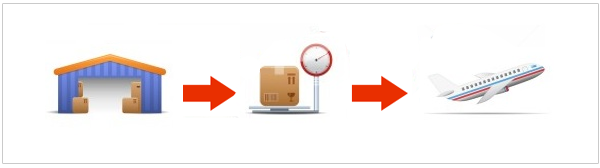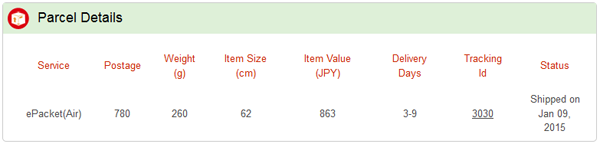Tutorial
Shopping
Auctions
Tutorial
Shopping
Auctions
1.FIND
Search what you are looking for in English and Japanese.When you are ready to buy a specific item, use the Green Window. The Orange Window helps you to find items by showing pictures from a particular web site.
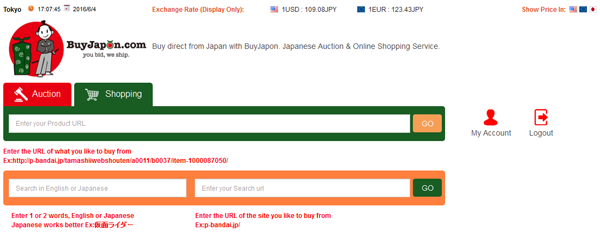
Tips :
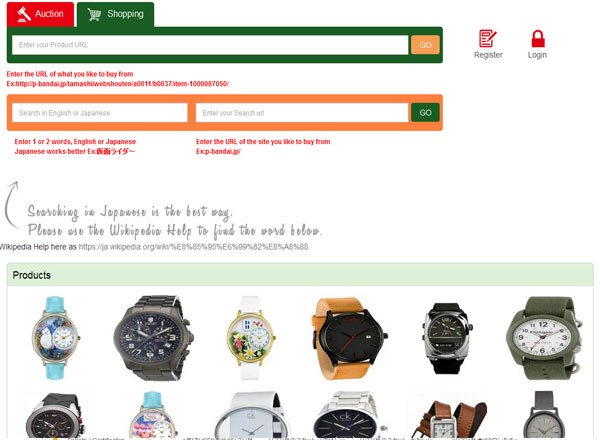
Paste the Japanese word and enter the URL again. And click on Go.
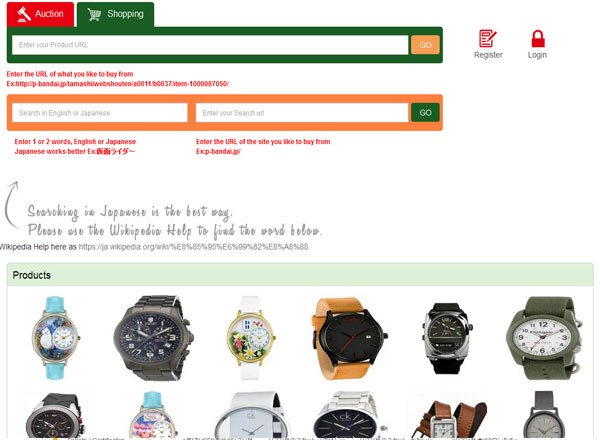
Then you can get more pictures from the site. Choose what you are interested in
2.ORDER
When you have found an item, just click on Buy It now button to place your order.
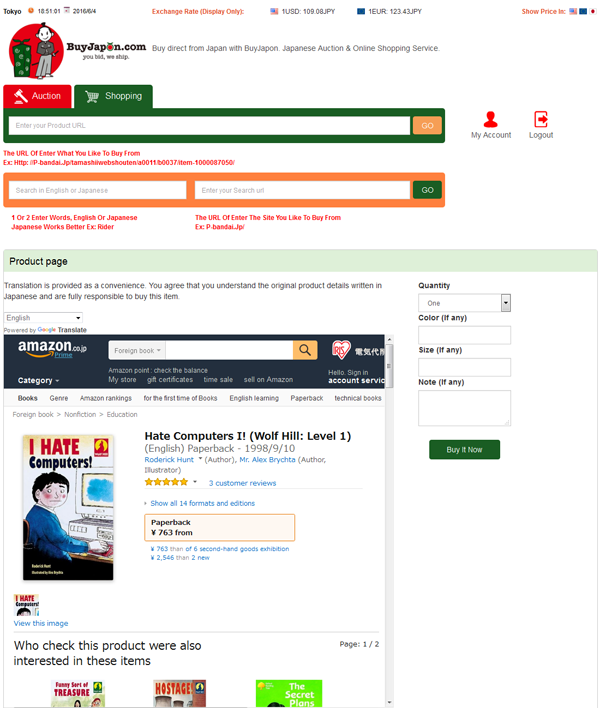
For your convenience, you can upload pictures of the item using the "Direct Upload" or "Manual Upload" functions, which enables you to file the pictures with the order detail.
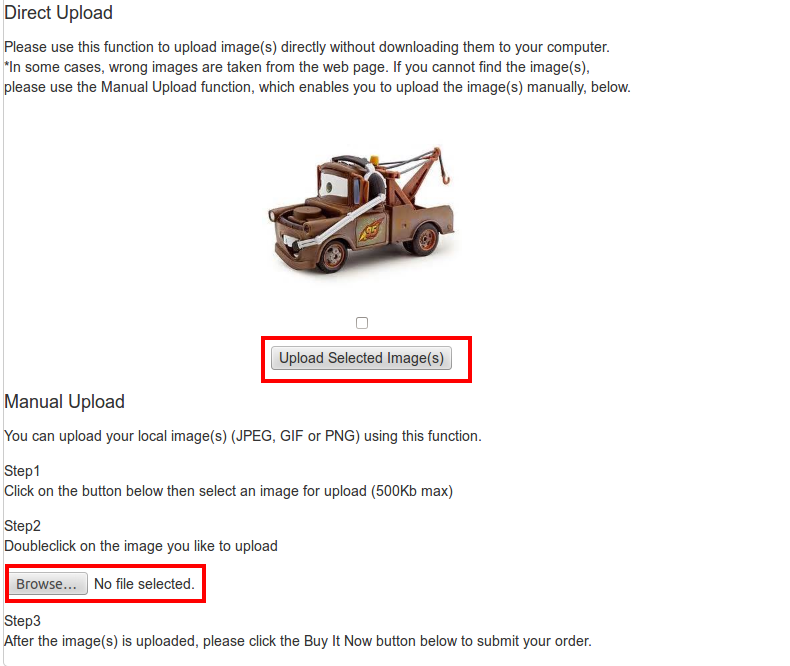
3.PAY
If you receive an email regaring deposit requirement, from Buyjapon, please deposit to affort the order through Stripe or Paypal.
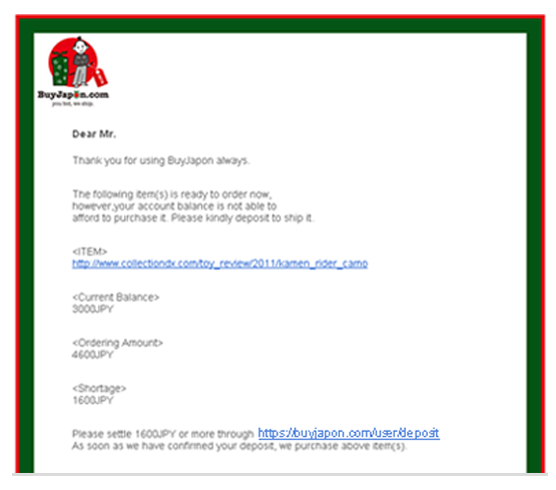
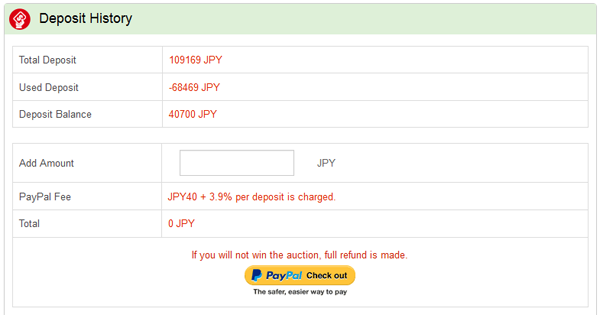
4.HAVE ITEM SHIPPED
Make sure enough deposit balance is remained in your account.
- 1. If you win the auction, our system debits the Commission Fee, Bank Fee, Domestic Delivery Charge and BuyJapon.com
processes shipping with the seller.
(If you didn't win the auction, full refund is made to your deposit balance.) - 2. When the item arrives at Buyjapon, we inspect it update the Status to "Ready to Ship".
- 3. You can combine as many "Ready to Ship" items as you would like to.
-

- 4. Buyjapon packs the items accrodingly.
- 5. You can choose a shipping method for the parcel and pay for it.
-