


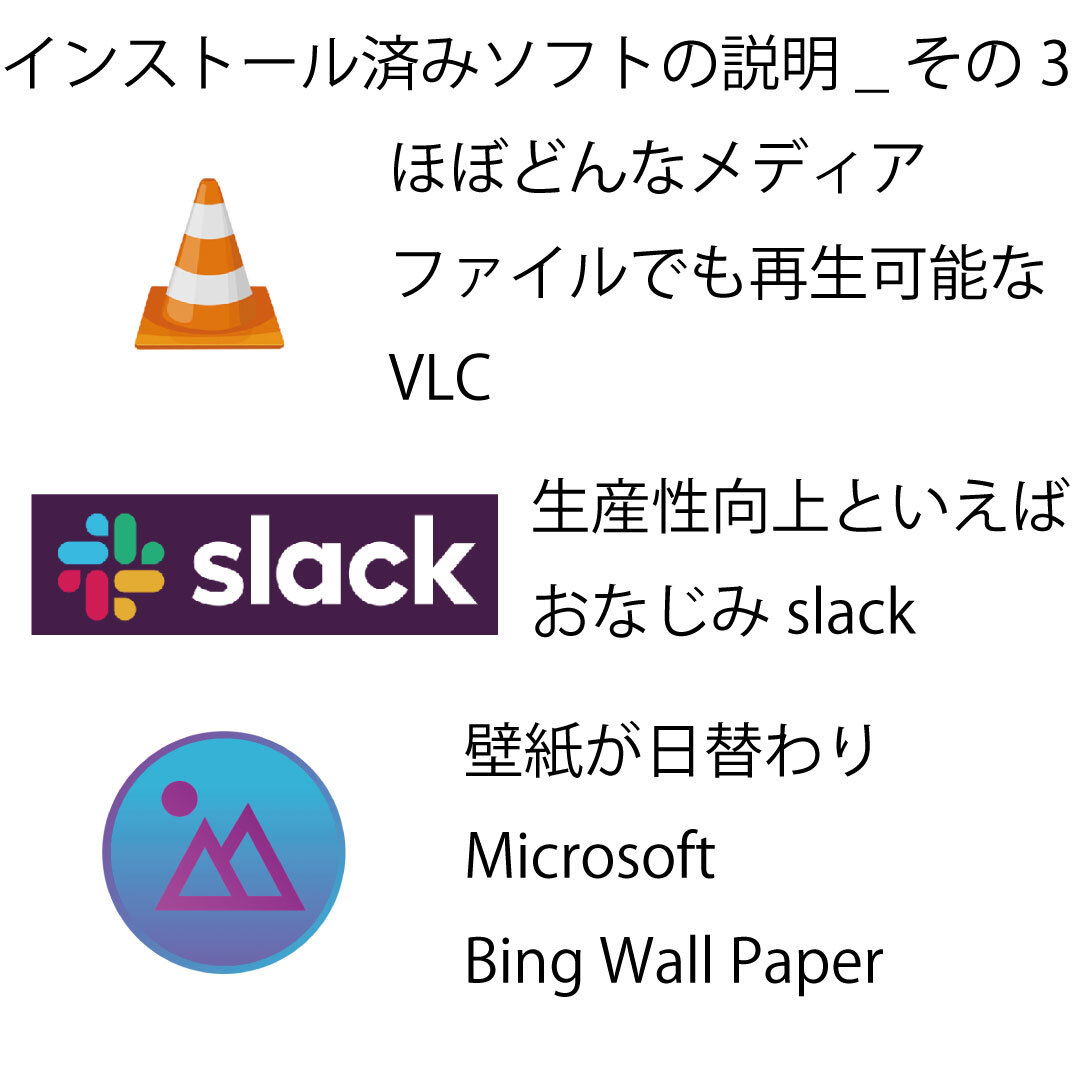









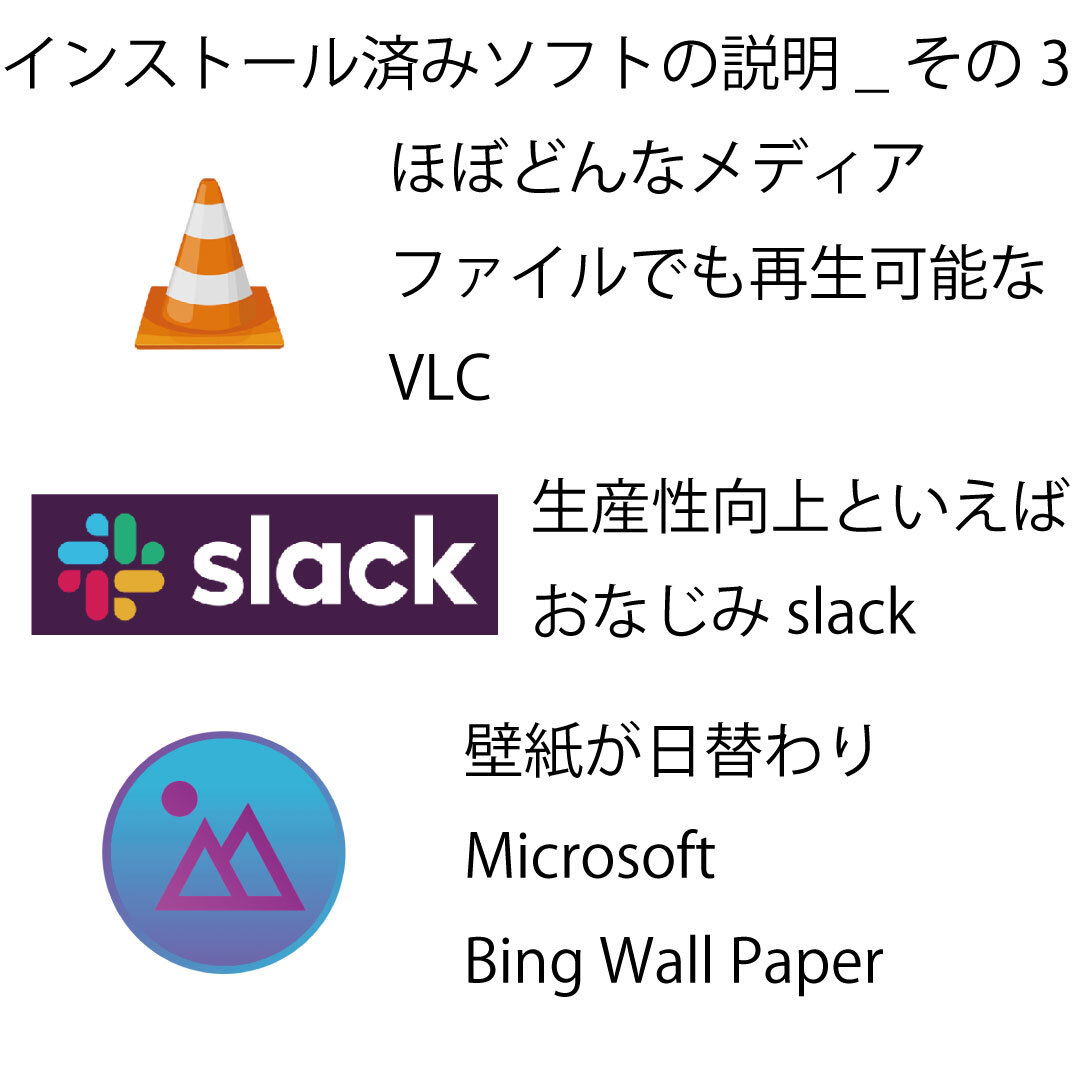






Windowsから乗り換えよう★Linux_Ubuntu★フリーズはほとんどなし★LTS24.04★こみこみインストール済み★大容量3.5inHDD500GB★DELL単★16
Seller: muratatk2003
| Domestic Shipping (Japan) Paid By: The shipping mentioned here pertains to the delivery from the seller to the BuyJapon warehouse. You will still be responsible for the shipping fee to have the package sent from the BuyJapon warehouse to your address. | Seller |
|---|---|
| Early Finish: If this option is set to "Yes," the seller has the ability to end the auction before the scheduled closing time. The highest bidder at the moment of termination will be declared the winner. | Yes |
| Automatic Extension: If this option is set to "Yes," and a higher bid is placed within the last 5 minutes of the auction, the original ending time will be extended by an additional 5 minutes. This extension will occur each time the highest bid is updated. | No |
| Auction ID: | h1164632225 |
| Original Japanese name: | Windowsから乗り換えよう★Linux_Ubuntu★フリーズはほとんどなし★LTS24.04★こみこみインストール済み★大容量3.5inHDD500GB★DELL単★16 |
| Japan Local Time: |
Item Description
Translation is provided as a convenience. You agree that you understand the original auction details written in Japanese and are fully responsible to bid on this item.
ご自分のパソコンの3.5inのストレージと、この3.5inHDDを交換してください。パソコンの分解方法は、メーカーと型式がわかれば、Google検索、さらにはYouTubeで出てきます。
このHDDのLinux_Ubntuは64bitなのでお手持ちのパソコンも64bitであることをご確認願います。
Windows 7がインストールされていたパソコンは32bit版と64bit版の場合があります。
「コンピューター」を右クリックします-表示されるメニューから「プロパティ」をクリック-「システム」画面が表示されるので、「システムの種類」を確認-「32ビット オペレーティング システム」と表示される場合は32ビット版の場合は起動しません。「64ビット オペレーティング システム」と表示される場合は64ビット版なので起動します。
Windows 8.1も32bit版と64bit版があります。
キーボードの[Windowsマーク]と[X]を同時に押します-[システム]をクリックします-画面内の[システムの種類]欄で、32bitか、64bitかを確認します
Windows 10も32bit版と64bit版があります。
キーボードの [Windows マーク] と [X] を同時に押します-[システム] をクリックします-画面内の [システムの種類] 欄で、32bit か、64bit かがわかります。
有線LANの場合は、そのままでインターネット接続ができます。
Wifi接続方法、HDDのパスワード、問い合わせ先のメールアドレスは発送時に同封します。
1. 使いやすさ、初心者でも安心
CPUがIntelのCore i シリーズならば問題なし。
Windowsのように、フリーズすることは、ほとんどどありません。2029年6月までの長期保証。LTS(Long Term Support)版。
HDDはSSDよりも起動が遅いことは否めません。
しかし、起動すれば、スパン、スパンと動きます。
メモリは4GBで大丈夫です。
けれども、8GB程度に増設してもらうとより動作が機敏になります。
直感的なGUI: WindowsやmacOSに慣れているユーザーでも、スムーズに操作できるよう、直感的なグラフィカルユーザーインターフェースが採用されています。
2.日本語化が非常に進んでいるため、日本語環境で快適に利用できます。
3.安全性
Linuxは利用者が世界中で2000万人しかいません。悪質なところから狙われることが非常に少なく、安全性があります。
ブラウザ
・Firefox
・Brave
・Chromium
・Edge
・Opera
・Thunderbird メール
・VLC メディアファイル再生可能
・slack 生産性向上
・Microsoft Bing Wall Paper 壁紙日替わり
ゲーム
・GEFORCENOW
・STEAM
・MINECRAFT
MicrosoftOffice互換のLibreOffice
コミュニケーションソフト
・Microsoft Teams-for-Linux
・Zoom
・Skype
・デジタル・オーディオ・エディタのAudacity
・2D、3Dアニメーション、動画編集ソフトのBlender
・Photoshopと遜色がないGIMP
・ベクタードローソフトInkscape
・動画編集ソフトKdenlive
・Python開発環境のJupterLab
Windows、MACでやりたいことは、ソフトウェアセンターで、ソフトを探せばほとんどできます。
ドライバはなくても動きますが、Linux用ドライバは探せばほとんどの周辺機器で用意されています。
Similar Category Items

爆速PC【新品・最速M.2 SSD搭載】DELL Vostro 3470 Corei5 第8世代 / Win11 PRO 64bit / Wi-Fi内
Current Price
18,800 JPY

中古 DELL-3060 超小型パソコン本体 Corei5-8400T・8GB・SSD250GB・Win11Pro・Office2021・WIFI内蔵
Buy Now Price
21,888 JPY

中古 DELL-3060 超小型パソコン本体 Corei5-8400T・8GB・SSD250GB・Win11Pro・Office2021・WIFI内蔵
Buy Now Price
21,999 JPY

中古 DELL-3060 パソコン本体 Corei5-8500・8GB・新品SSD256GB・Office2021・Win11・無線LAN付き・キーボ
Buy Now Price
22,888 JPY

中古 良品 DELL-5060 パソコン本体 Corei5-8500・16GB・SSD256GB+HDD500GB・Office2021・無線LAN付
Buy Now Price
26,999 JPY

OptiPlex 3060 第8世代 Core i7 8700 /16GB/500GB/SSD256GB/USB3.0/HDMI端子/Windows1
Current Price
15,070 JPY

Win11□■Core i7-6700/超大容量32GBメモリ/M.2 SSD-512GB+HDD-1TB!DELL OptiPlex 5040 SF
Current Price
34,800 JPY

デスクトップパソコン 中古パソコン DELL 7070 第9世代 Core i7 メモリ32GB 新品M.2SSD1TB Office HDMI Wi
Buy Now Price
79,860 JPY

デスクトップパソコン 中古パソコン DELL 3070 第9世代 Core i5 メモリ32GB 新品M.2SSD512GB+HDD Windows1
Buy Now Price
54,780 JPY

[146] ☆ Win11Pro for workstations認証済 ☆ DELL Precision 3630 QC Xeon E-2124 3
Current Price
22,000 JPY

[147] ☆ Win11Pro for workstations認証済 ☆ DELL Precision 3630 QC Xeon E-2124 3
Current Price
22,000 JPY

[106] ☆ Win11Pro for workstations認証済 ☆ DELL Precision 3630 QC Xeon E-2124 3
Current Price
19,800 JPY

1円スタート Dell OptiPlex 3070 Micro 超小型デスクトップPC (CPU:Core i5-9500T/メモリ16GB/SSD2
Current Price
14,850 JPY

1円スタート 第10世代 i5 搭載 Dell OptiPlex 3080 Micro 超小型デスク (Core i5-10500T/メモリ16GB/
Current Price
12,650 JPY

DELL OptiPlex 3060 Micro D10U [Intel Core i3-8100T], DELL U2412M 24インチ 液晶モニ
Current Price
18,150 JPY

DELL OptiPlex 3060 Micro D10U [Intel Core i3-8100T], DELL U2412M 24インチ 液晶モニ
Current Price
18,150 JPY

ジャンク【DELL】OptiPlex 5070 micro 4台セット Corei5-9500T メモリ16GB ストレージ欠品 中古デスクトップパソ
Current Price
40,150 JPY

中古パソコン Windows 10 Pro 64bit 正規Microsoft Office Personal 2013付 DELL Optiplex
Buy Now Price
19,800 JPY

【DELL】Precision 3630 Tower Corei7-8700 メモリ32GB SSD1TB NVMe+HDD2TB Quadro P6
Current Price
21,450 JPY

ジャンク【DELL】OptiPlex 3070 micro 4台セット Corei5-9400T メモリ8GB ストレージ欠品 中古デスクトップパソコ
Current Price
32,450 JPY

★DELL★超高速 XEON搭載 i7上位/高速SSD480GB+大容量HDD1TB/大容量16GBメモリ/Wi-Fi/NVIDIAグラボ/DP/US
Buy Now Price
37,800 JPY

★DELL★超高速 XEON搭載 i7上位/高速SSD480GB+大容量HDD1TB/大容量16GBメモリ/Wi-Fi/NVIDIAグラボ/DP/US
Buy Now Price
37,800 JPY

中古パソコン Windows 10 Pro 64bit 正規Microsoft Office Personal 2013付 DELL Optiplex
Buy Now Price
20,800 JPY

★超高速 XEON搭載 i7上位/新品SSD480GB+大容量HDD1TB/大容量16GBメモリ/Wi-Fi/Bluetooth/NVIDIAグラボ/
Buy Now Price
37,800 JPY

★DELL★超高速 XEON搭載 i7上位/高速SSD(M.2)512GB+大容量HDD1TB/大容量16GBメモリ/Wi-Fi/NVIDIAグラボ/
Buy Now Price
38,300 JPY

★DELL★超高速 XEON搭載 i7上位/高速SSD(M.2)512GB+大容量HDD1TB/大容量16GBメモリ/Wi-Fi/NVIDIAグラボ/
Buy Now Price
38,300 JPY

DELL Optiplex 745-E4300SF ■ C2D-E4300/CDROM/省スペース/希少OS/動作確認済/WindowsXP デスクト
Current Price
97,900 JPY

中古パソコン Windows 10 Pro 64bit 正規Microsoft Office Personal 2013付 DELL Optiplex
Buy Now Price
29,800 JPY

Windows11 i5-4460S 2.90GHz メモリ16GB SSD 256GB(新) MS Office Pro Plus 2019付 DE
Buy Now Price
19,800 JPY

DELL Precision T3431-9700SF ■ i7-9700/SSD256G+HDD1TB/Radeon Pro WX2100/DVDマ
Current Price
41,800 JPY
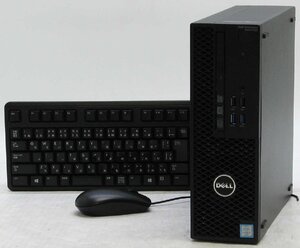
DELL Precision T3420-6700 ■ i7-6700/SSD/DVDスーパーマルチ/Quadro K620/省スペース/第6世代/最
Current Price
28,600 JPY

【3年保証】 DELL OPTIPLEX 7060 MICRO [新品SSD] Windows11 i5 デル 中古 パソコン デスクトップ 省スペー
Buy Now Price
34,100 JPY

中古パソコン Windows 10 Pro 64bit 正規Microsoft Office Personal 2013付 DELL Optiplex
Buy Now Price
20,800 JPY

Dell Inc./液晶一体型/第10世代Core i7/メモリ8GB/8GB/WEBカメラ有/OS無/NVIDIA Corporation GM10
Current Price
14,851 JPY




































































