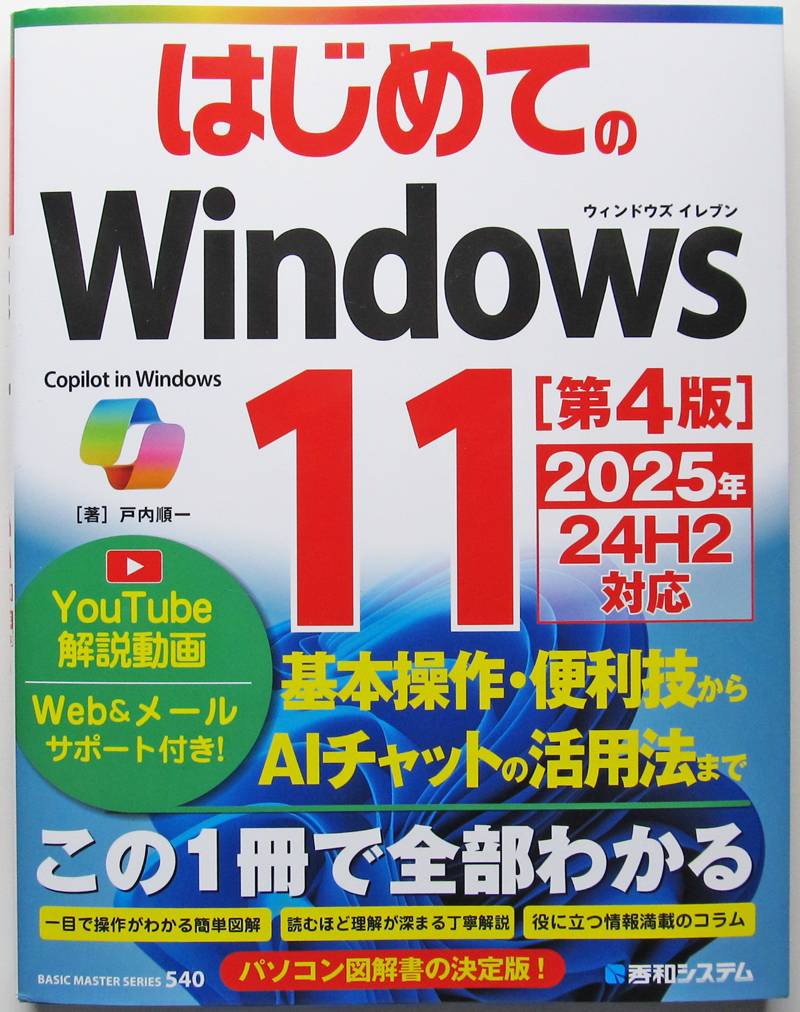
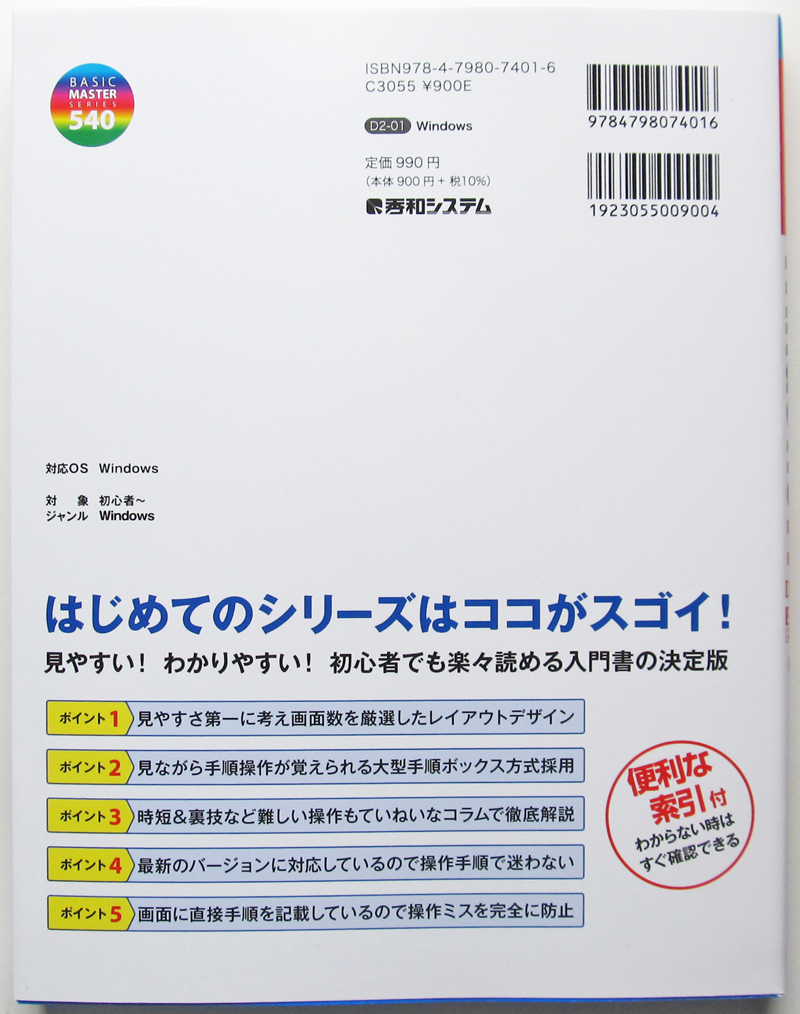
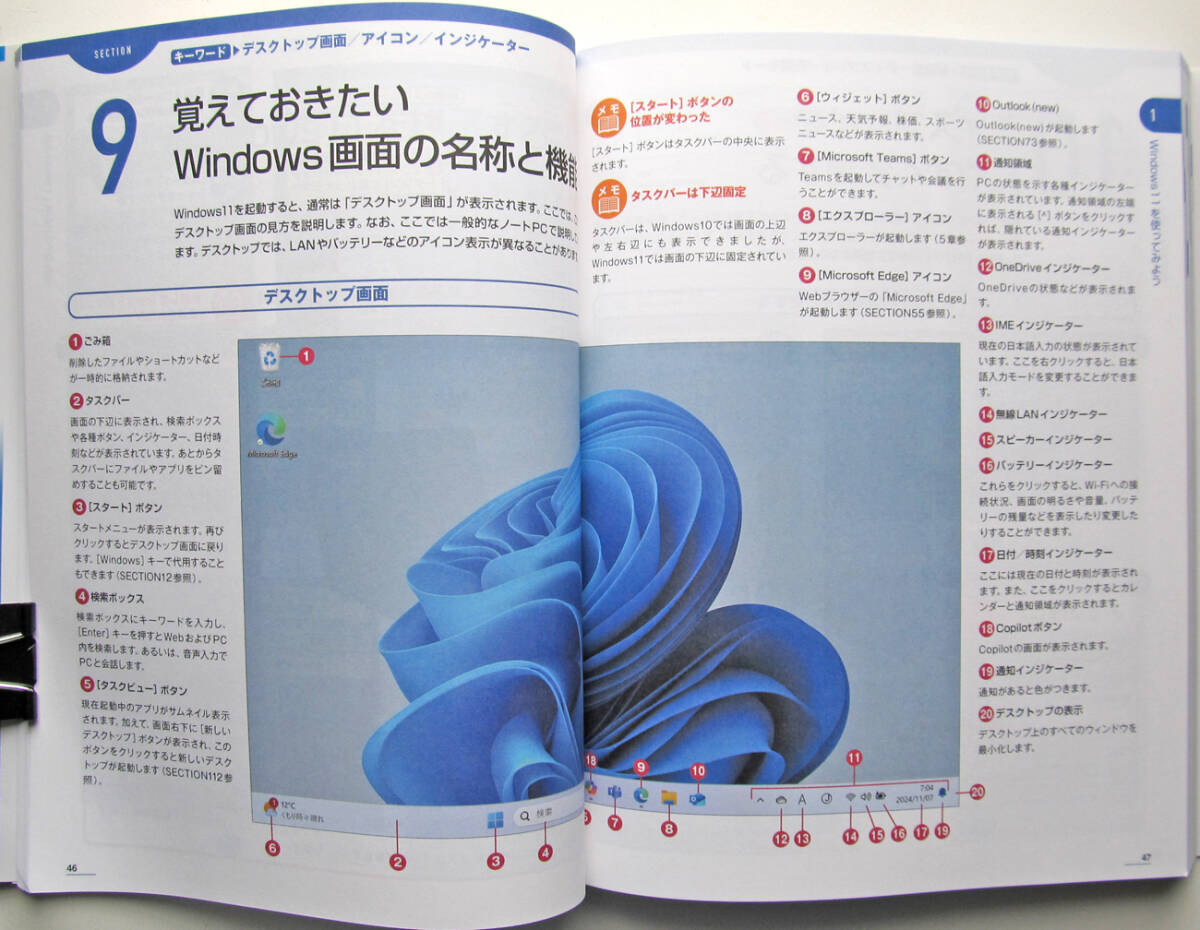
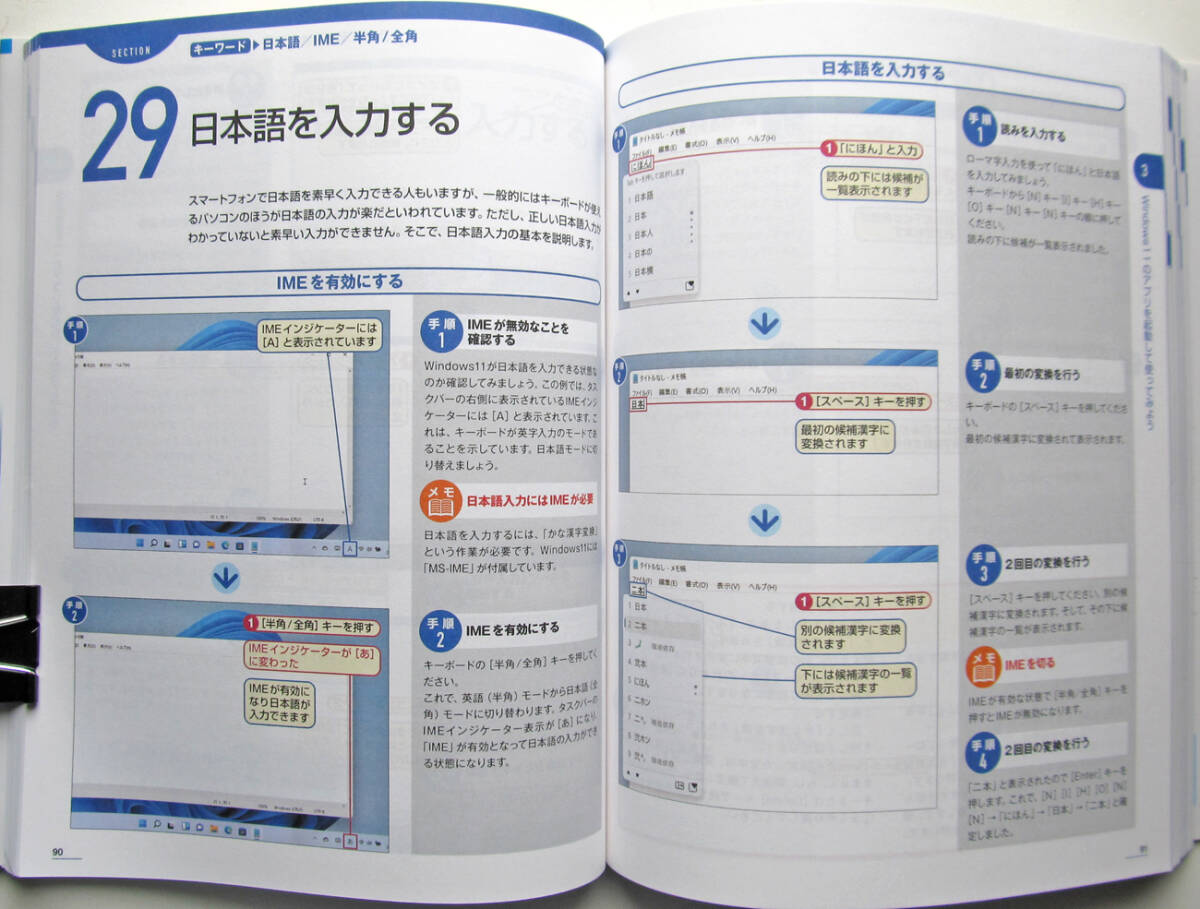
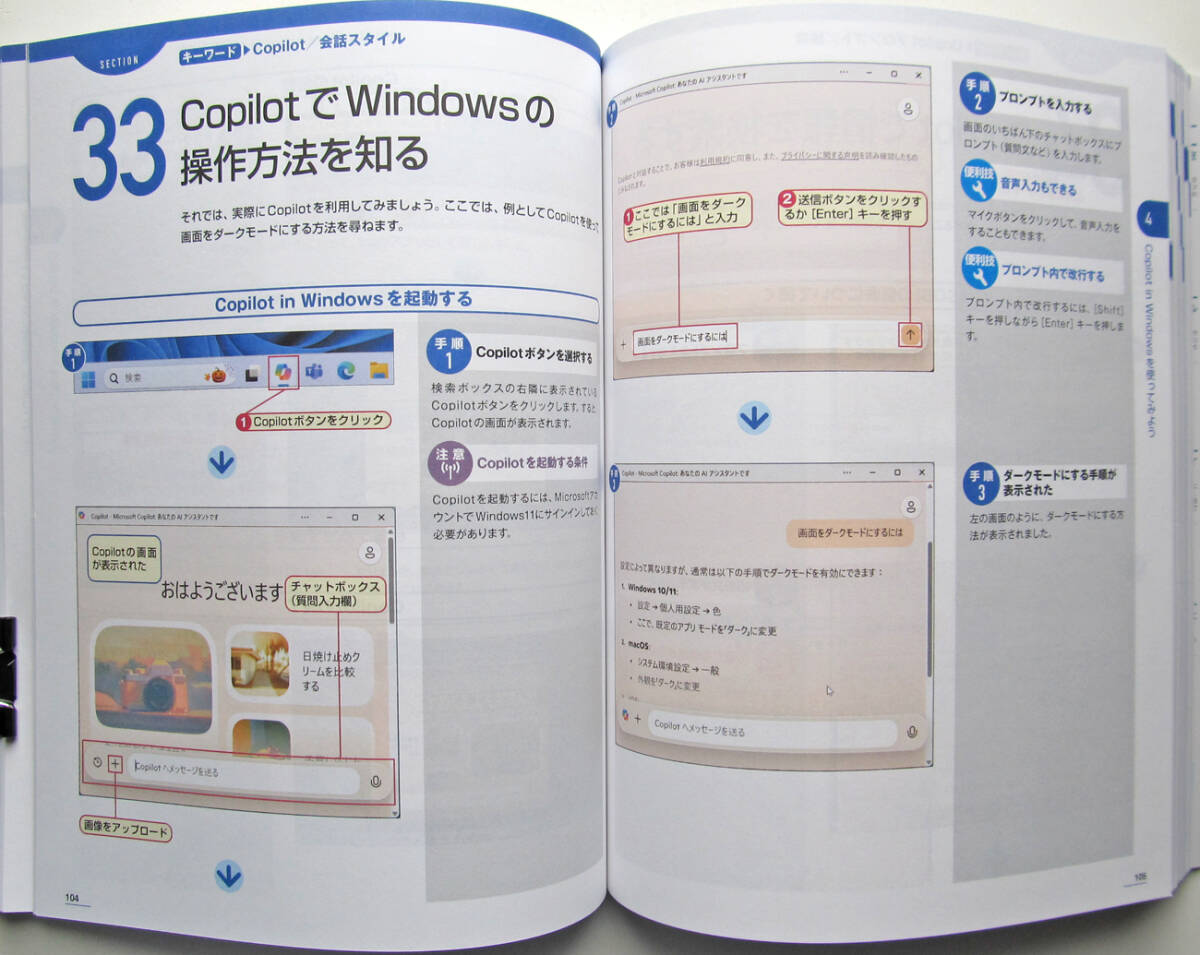
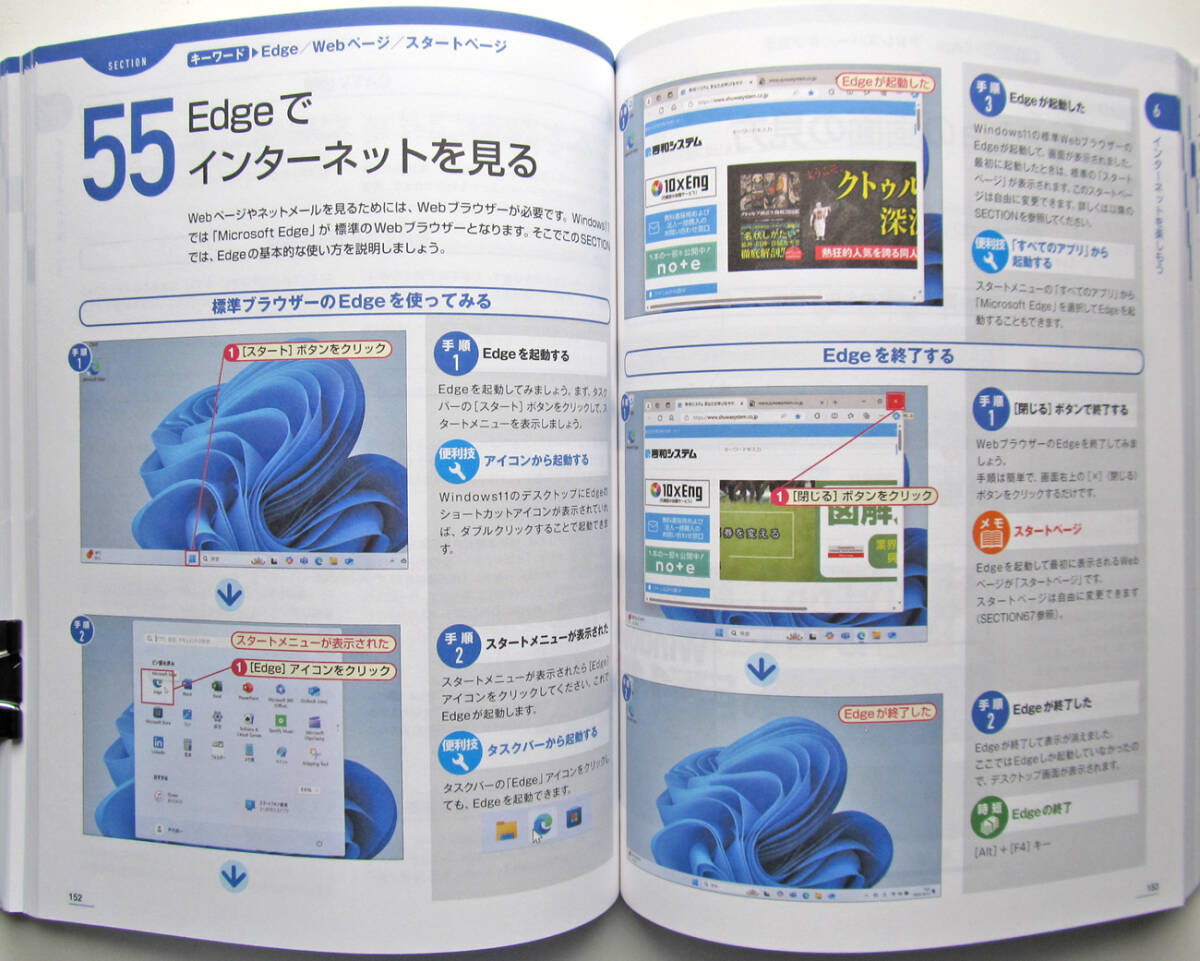
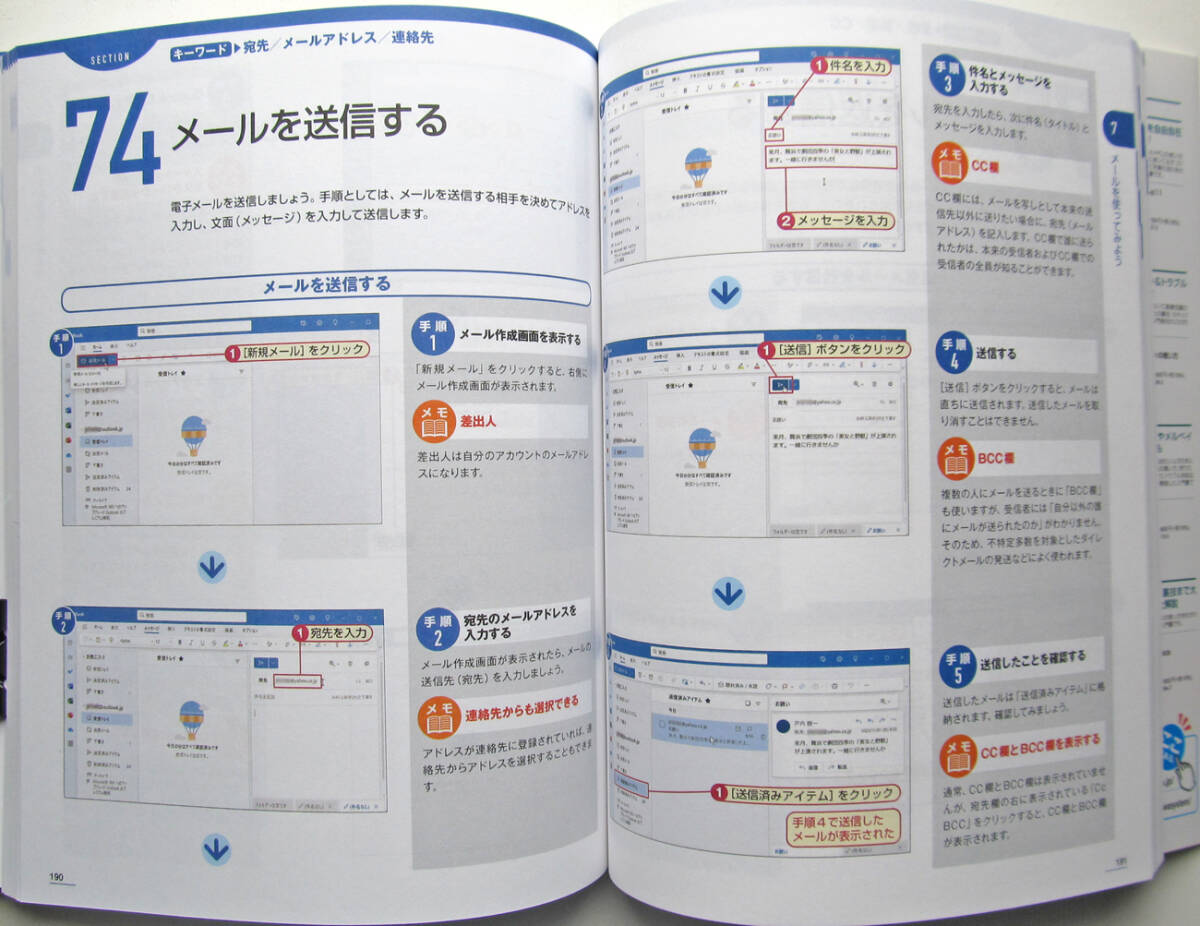
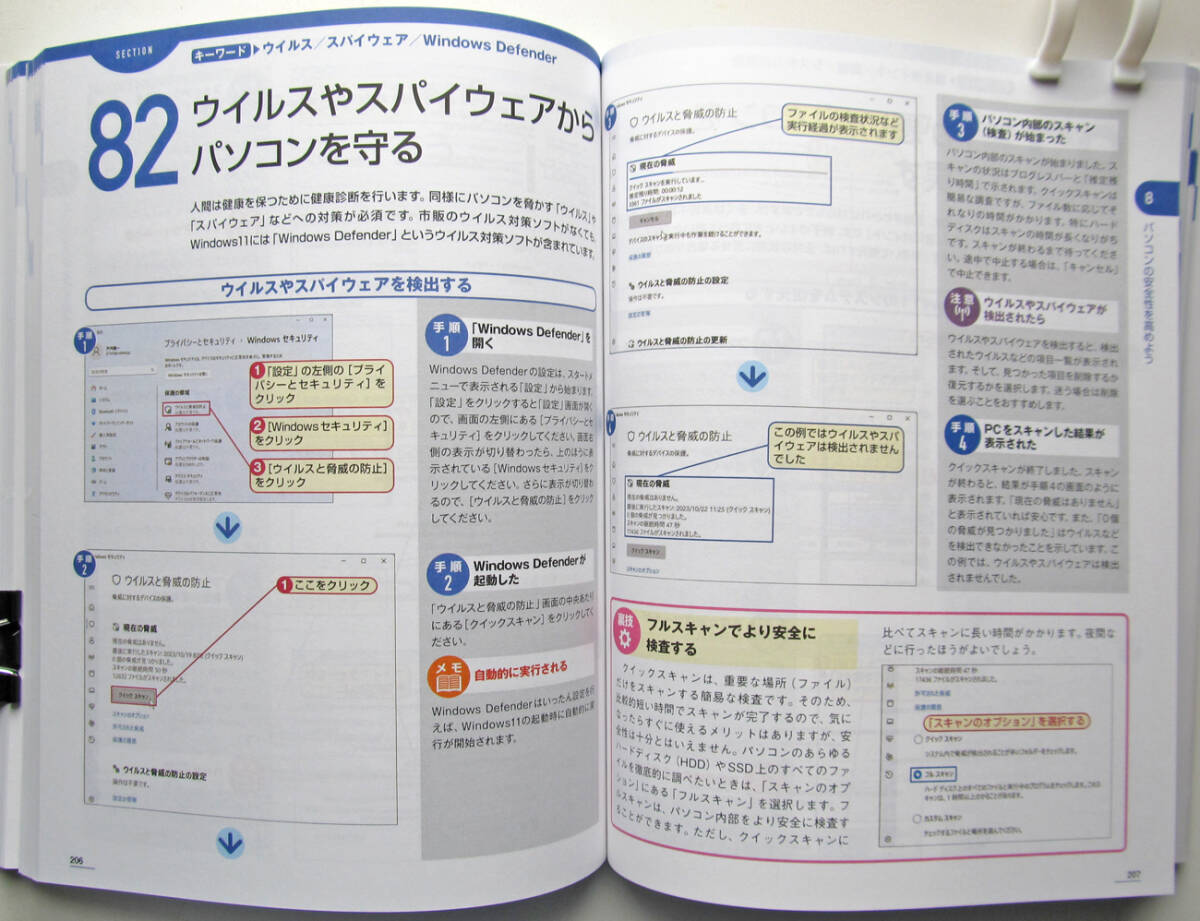
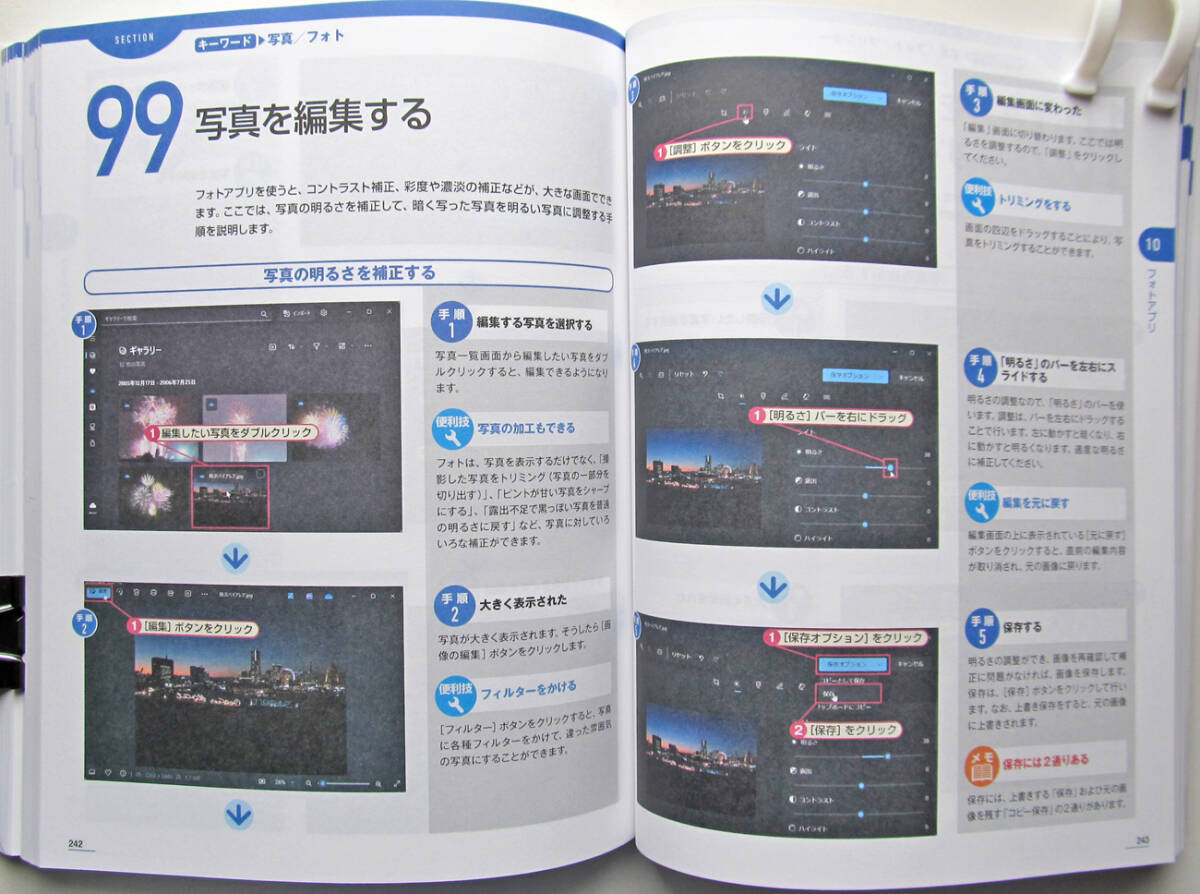
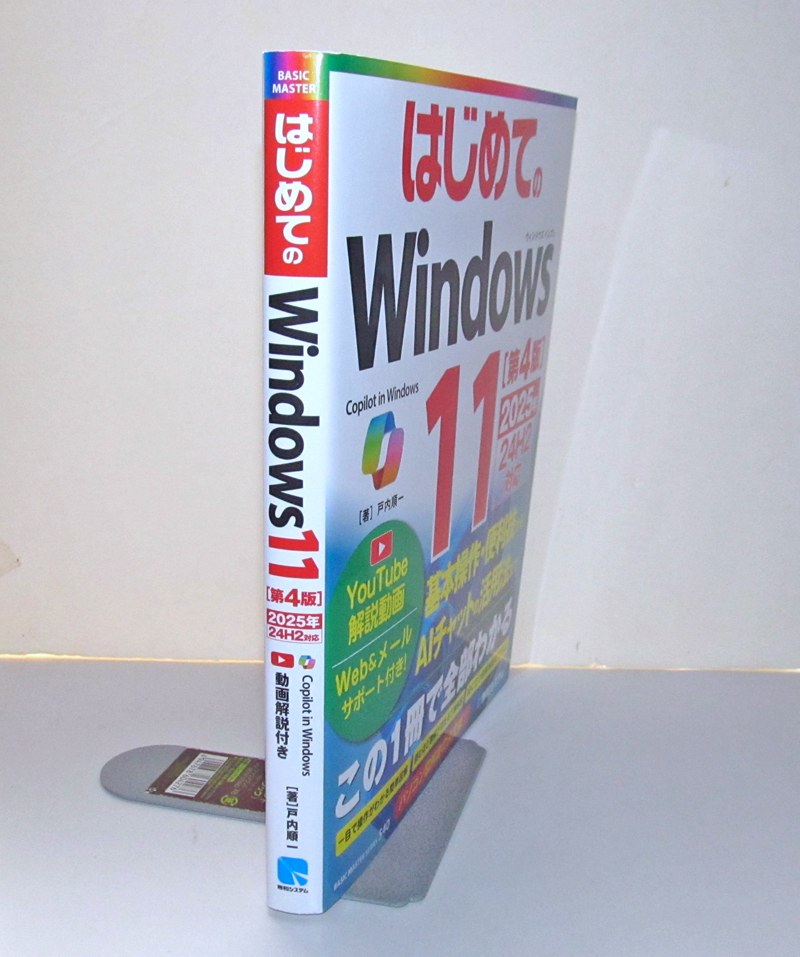
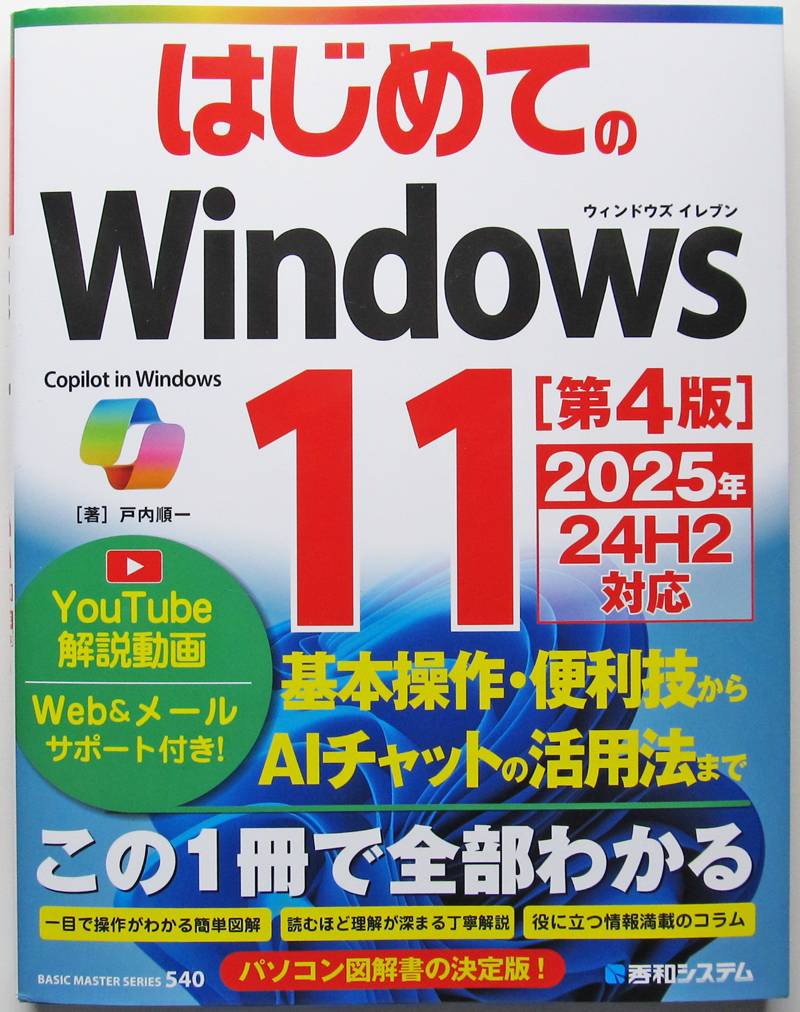
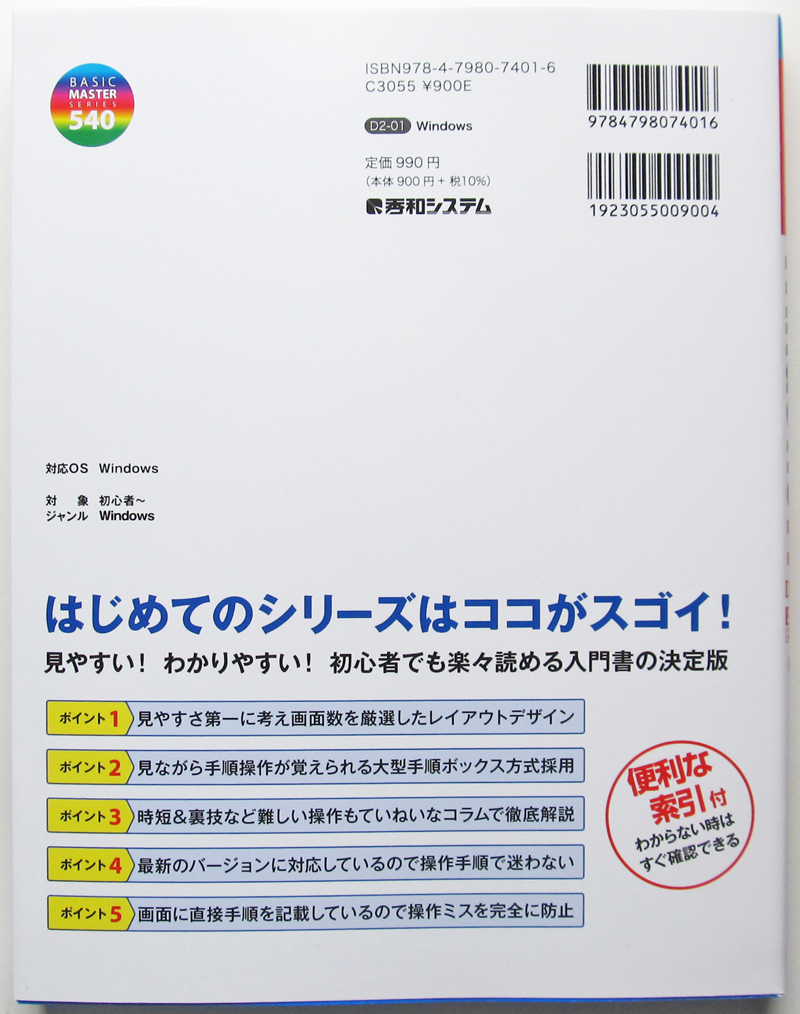
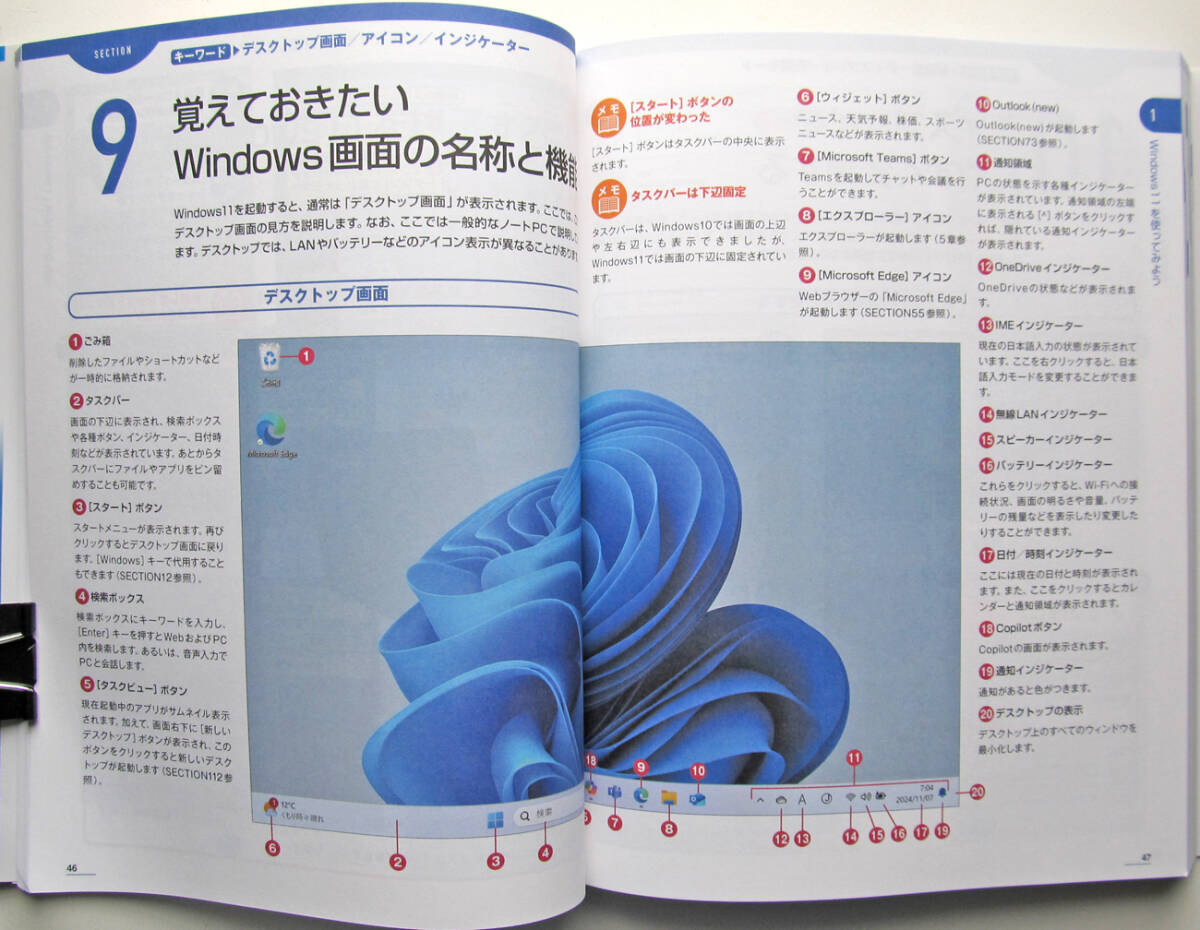
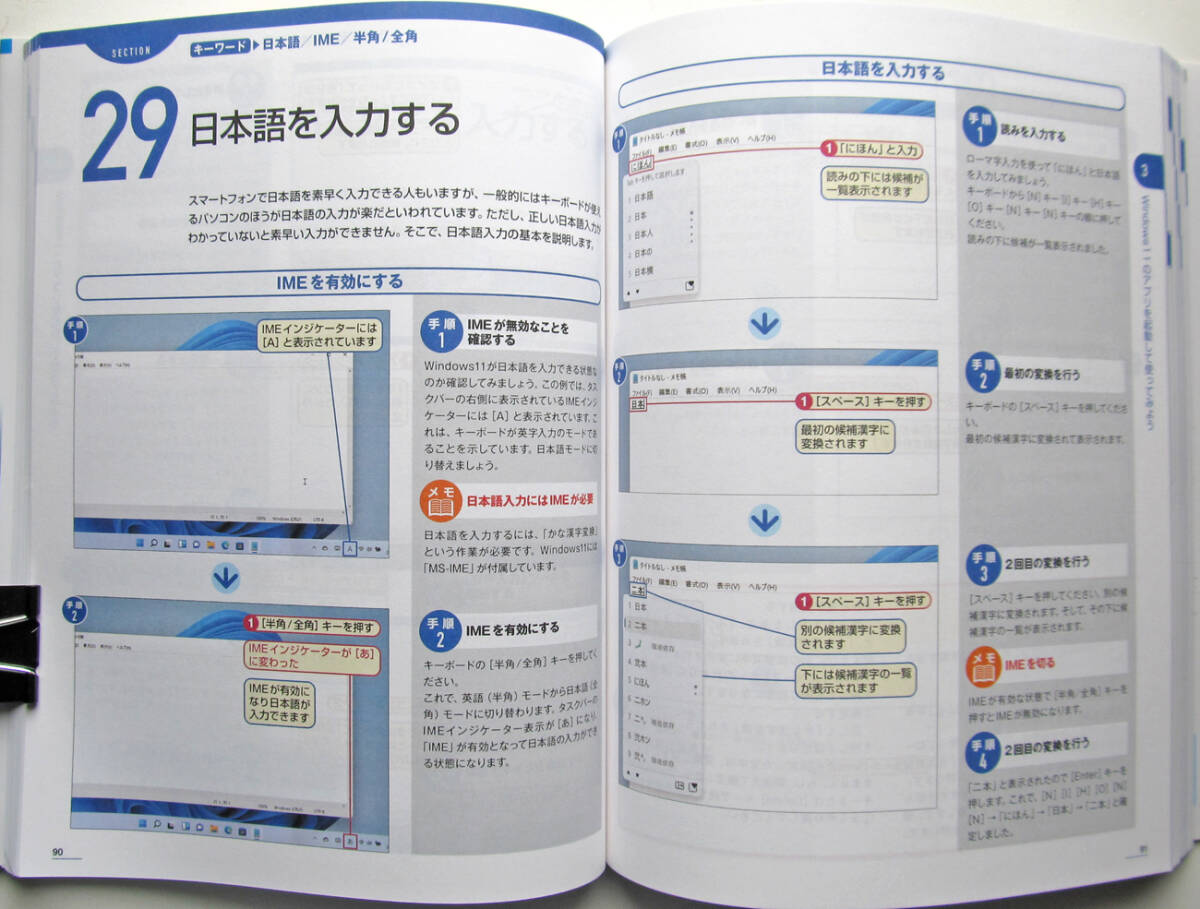
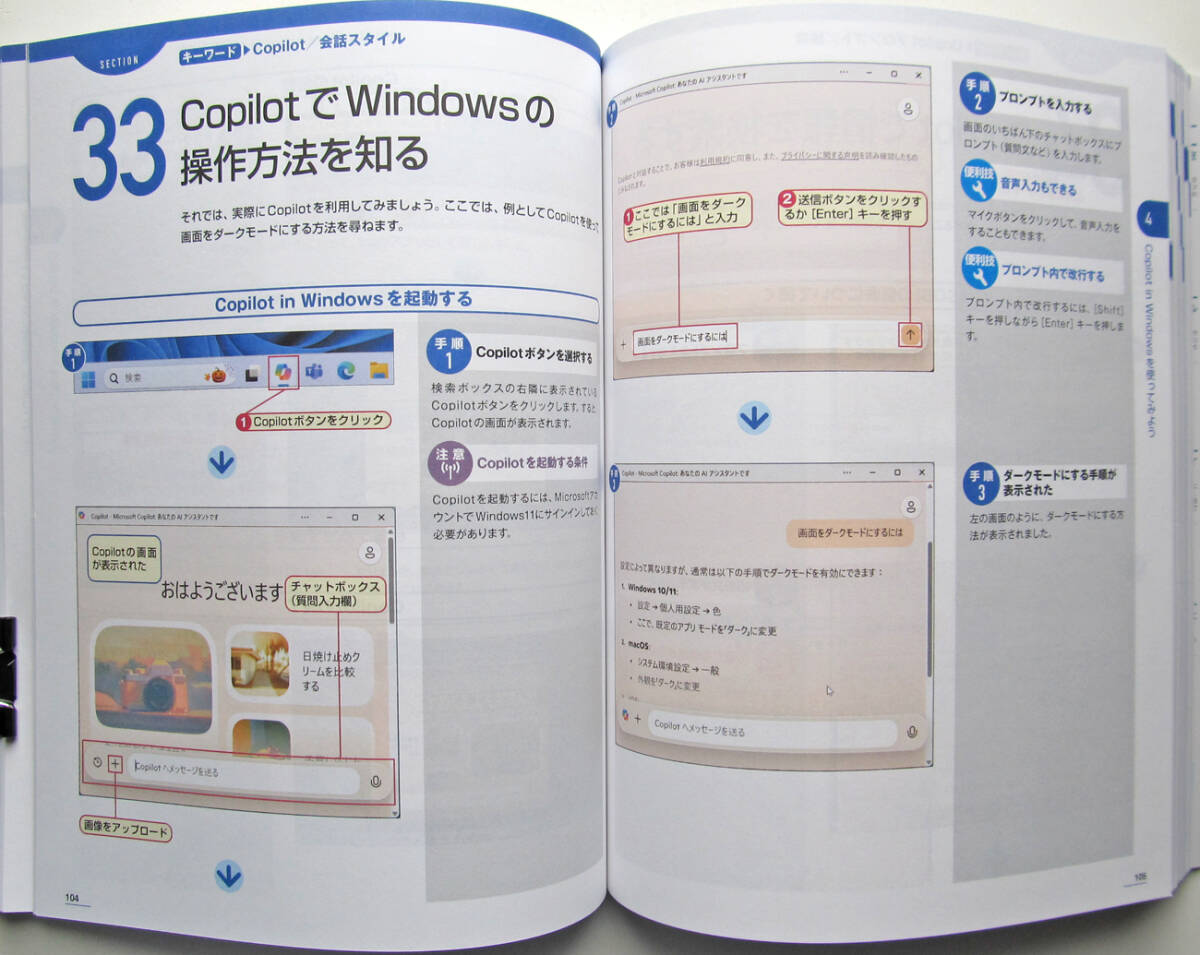
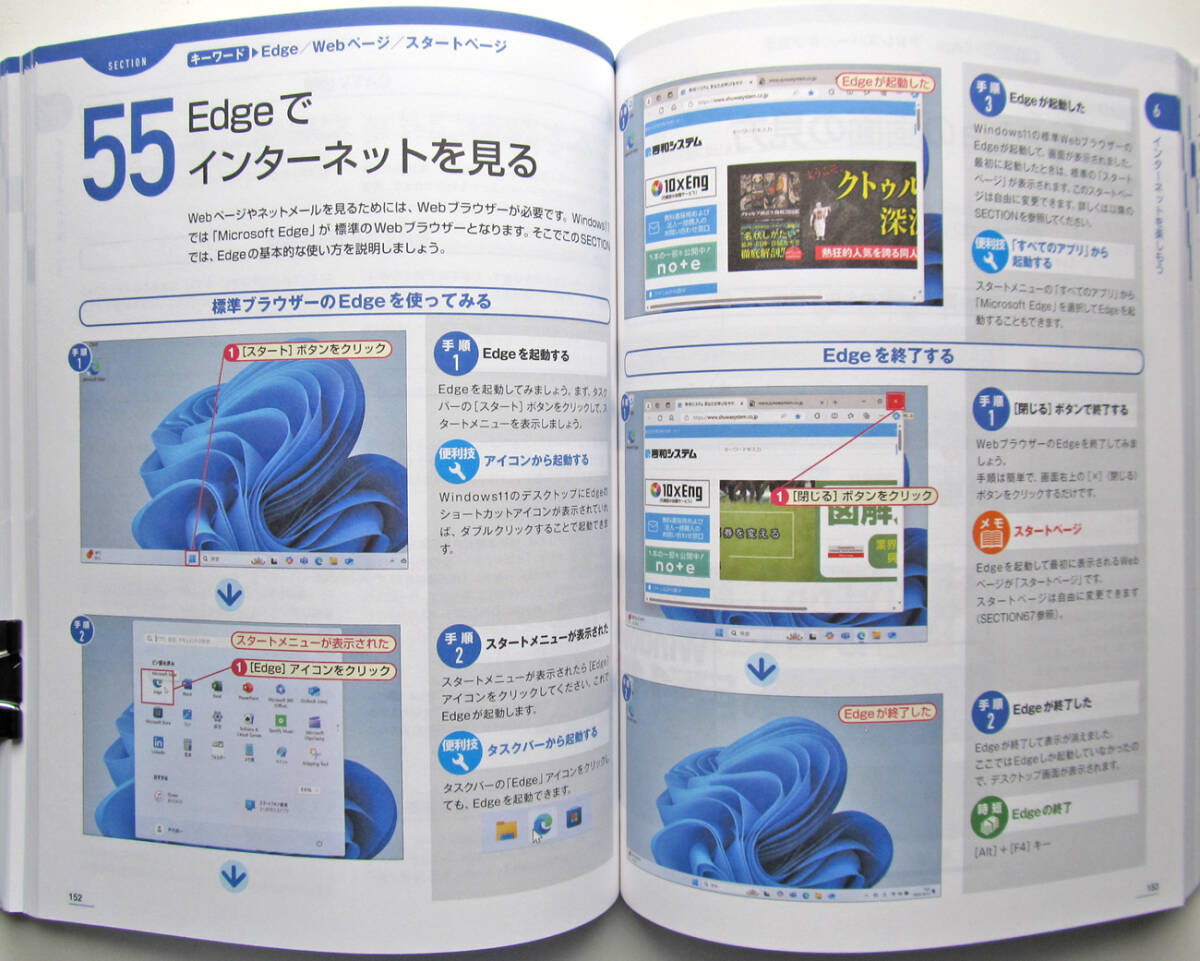
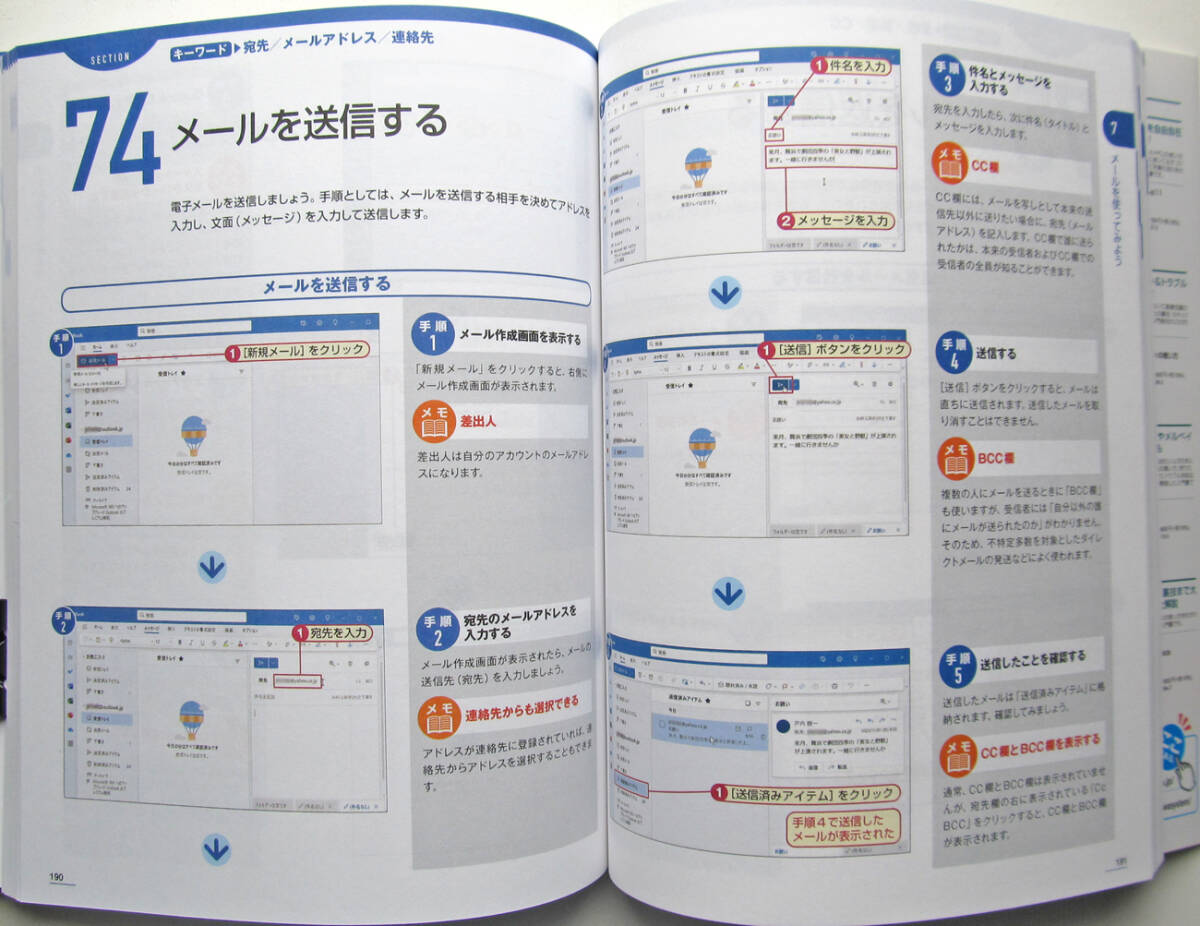
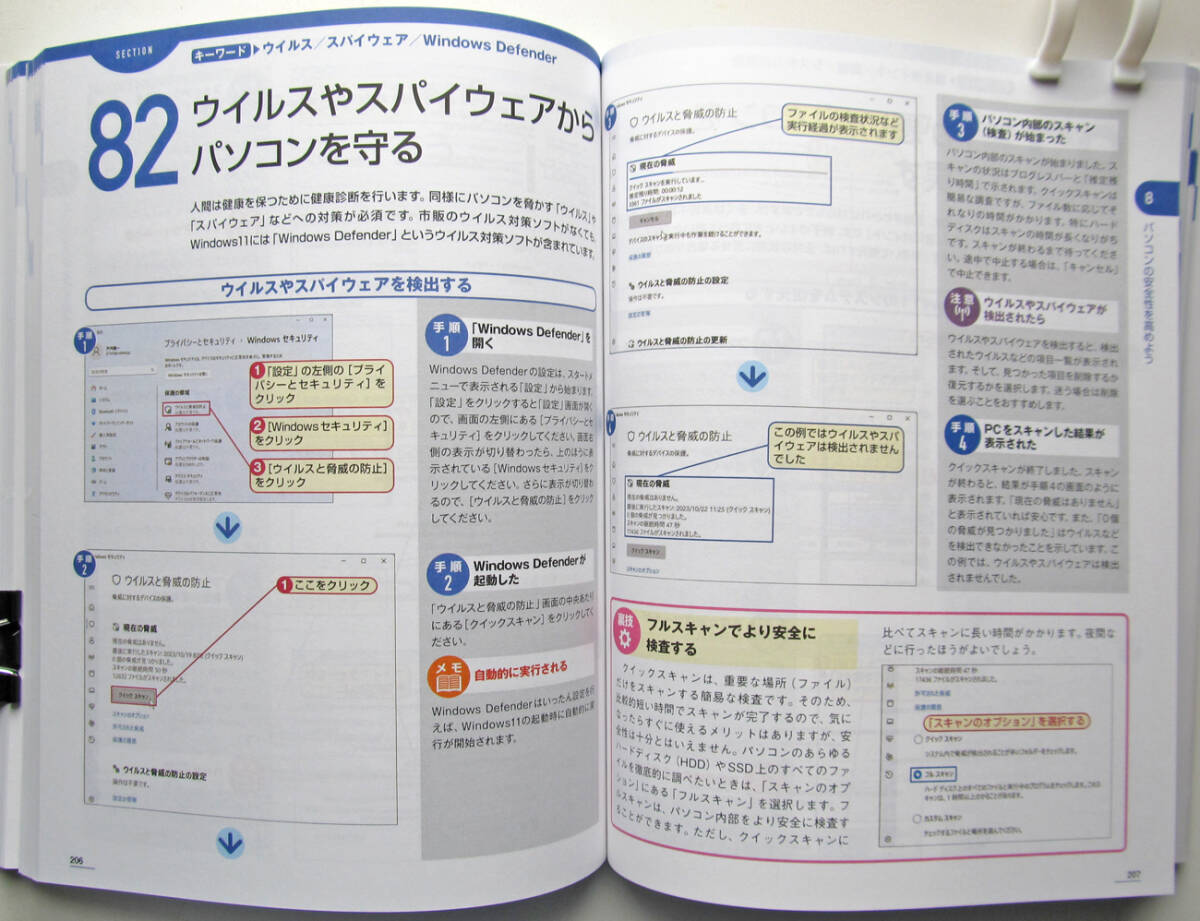
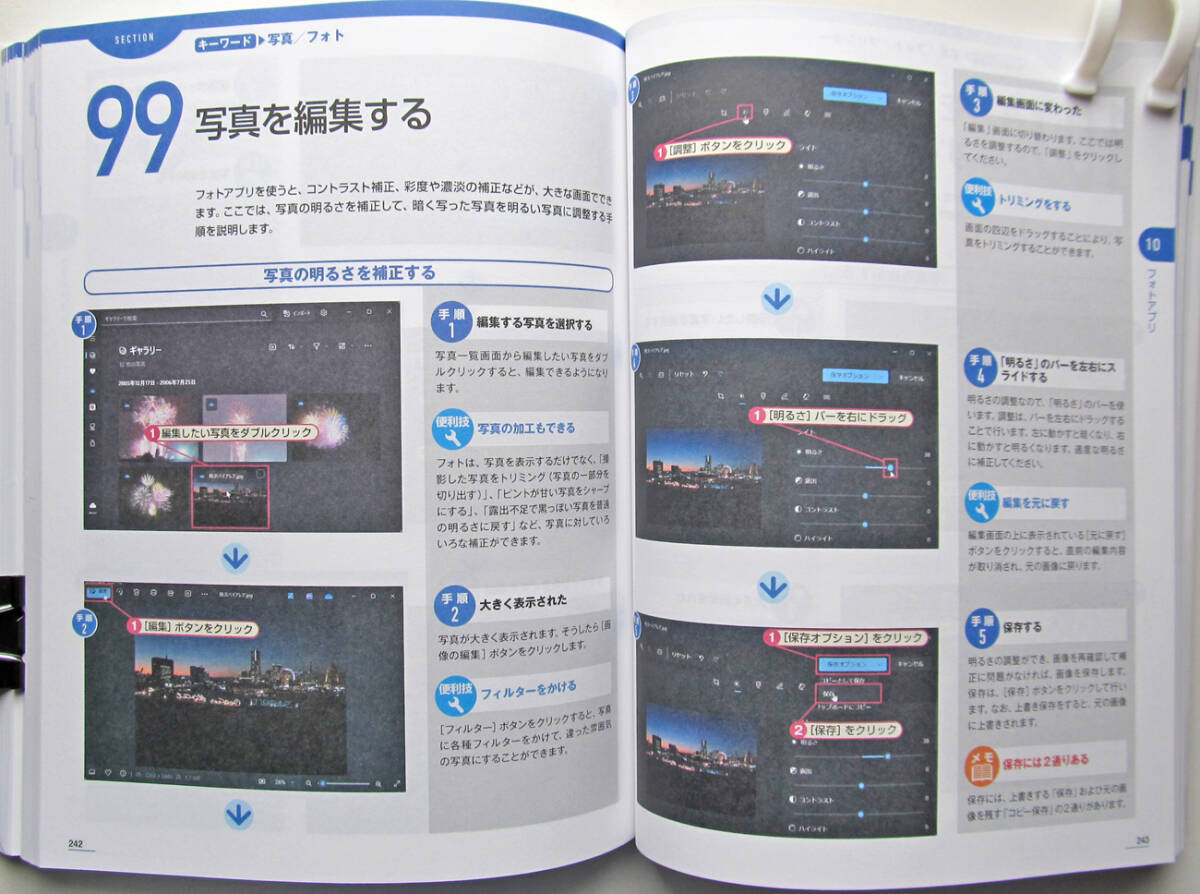
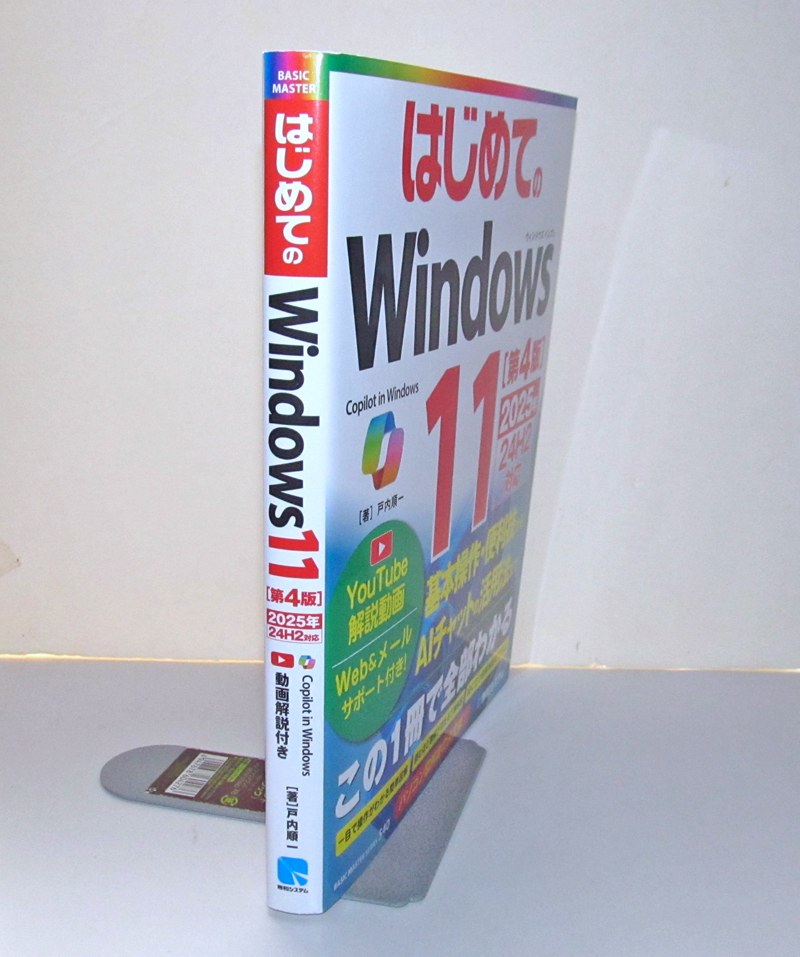
★はじめてのWindows11 第4版★ 2025年24H2対応 Copilot対応★最新版を図解で徹底的にわかりやすく解説した入門書★初心者~★
Seller: fumio_satou_99
| Domestic Shipping (Japan) Paid By: The shipping mentioned here pertains to the delivery from the seller to the BuyJapon warehouse. You will still be responsible for the shipping fee to have the package sent from the BuyJapon warehouse to your address. | Buyer |
|---|---|
| Early Finish: If this option is set to "Yes," the seller has the ability to end the auction before the scheduled closing time. The highest bidder at the moment of termination will be declared the winner. | Yes |
| Automatic Extension: If this option is set to "Yes," and a higher bid is placed within the last 5 minutes of the auction, the original ending time will be extended by an additional 5 minutes. This extension will occur each time the highest bid is updated. | Yes |
| Auction ID: | f1180466989 |
| Original Japanese name: | ★はじめてのWindows11 第4版★ 2025年24H2対応 Copilot対応★最新版を図解で徹底的にわかりやすく解説した入門書★初心者~★ |
Item Description
Translation is provided as a convenience. You agree that you understand the original auction details written in Japanese and are fully responsible to bid on this item.
| ||||||||||||||||
ほかにも出品しています。よろしければご覧ください

Yahoo!かんたん決済(クレカ・ネットバンク)がご利用いただけます

+ + + この商品説明は オークションプレートメーカー2 で作成しました + + +
No.202.001.004
Similar Category Items






































































































