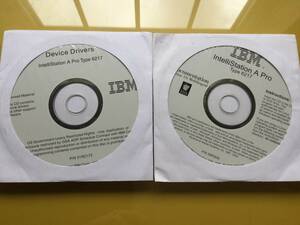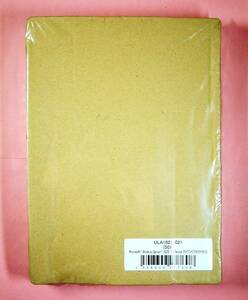Windows10 pro/home システム 修復ディスク 64bit パソコン 不具合 故障 起動ディスク
Seller: kcsos38065
| Domestic Shipping (Japan) Paid By: The shipping mentioned here pertains to the delivery from the seller to the BuyJapon warehouse. You will still be responsible for the shipping fee to have the package sent from the BuyJapon warehouse to your address. | Buyer |
|---|---|
| Early Finish: If this option is set to "Yes," the seller has the ability to end the auction before the scheduled closing time. The highest bidder at the moment of termination will be declared the winner. | Yes |
| Automatic Extension: If this option is set to "Yes," and a higher bid is placed within the last 5 minutes of the auction, the original ending time will be extended by an additional 5 minutes. This extension will occur each time the highest bid is updated. | Yes |
| Auction ID: | d1189225518 |
| Original Japanese name: | Windows10 pro/home システム 修復ディスク 64bit パソコン 不具合 故障 起動ディスク |
| Japan Local Time: |
Item Description
Translation is provided as a convenience. You agree that you understand the original auction details written in Japanese and are fully responsible to bid on this item.
Windows10 pro/homeシステム 修復ディスク気をつけて下さい。64bit版です。
■修復ディスクはご自身のパソコンでシステムとセキュリティからご自身で作るものですが、面倒臭い方や時間のない方、PC不調で作れる環境に無い方はよろしくお願いいたします。
ディスク1枚の価格です。
■システム修復ディスクは、Windows10が起動しないなど不具合なときにお使い下さい。回復ツールを使い不具合が治る場合が有ります。
【操作手順】
1. システム修復ディスクをセットしパソコンの電源を入れます。
2. Press any key to boot from CD or DVD…と 画面の上にメッセージが表示されたら、キーボードの「Enter」キーを押します。
※CDの読み込みが始まります数分かかります。
3. 「システム回復オプション」が表示されます。 ...
4. 「Windowsの起動に伴う問題の修復用の回復ツールを使用します。
※スタートアップ修復で改善される場合が多いです
■ディスクが読み込まない場合はBIOS設定画面で、読込順位でCD-ROMを第一順位に変更してください。
※CDからのブートは所定のキーを押しながら電源を入れ、ブートメニューを起動します。(PCによって、F12 F3、F4、F7連打などがあります)。
修復手順が分からない場合はWindows10修復ディスクでネット検索して下さい。
支払方法
■Yahoo!かんたん決済