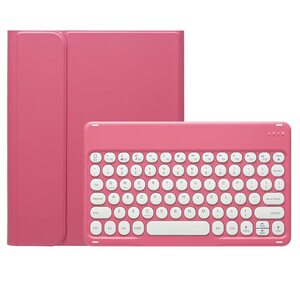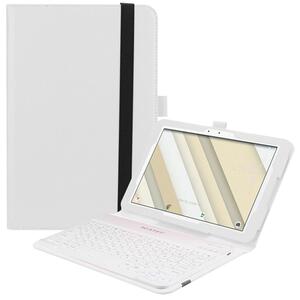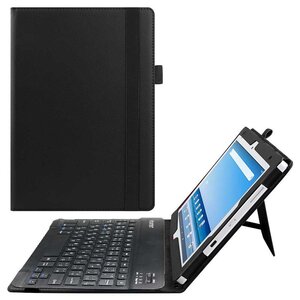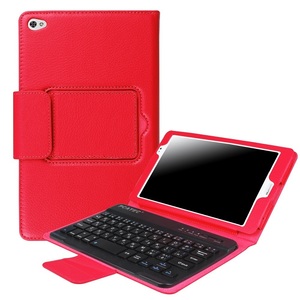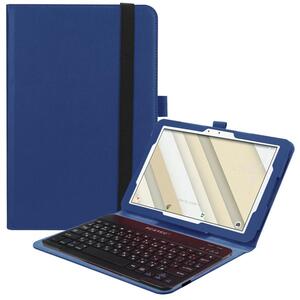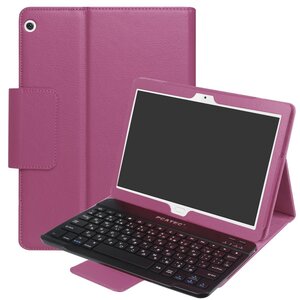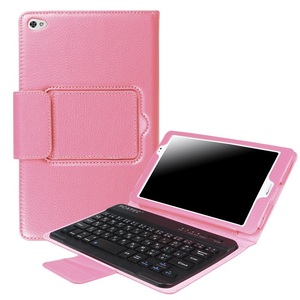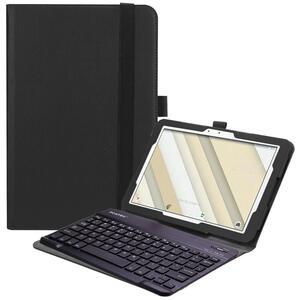【送料無料】docomo dtab Compact d-01J/Huawei MediaPad M3 8.4用 TPUケース付き Bluetooth キーボード US配列 かな入力対応 花
Seller: pca_store
Buy Now Price
2,710 JPY(with tax 2,980 JPY)
0 bids Ends in ・Jul/07/2025 07:01:02(Tokyo)
Condition: Unused
| Domestic Shipping (Japan) Paid By: The shipping mentioned here pertains to the delivery from the seller to the BuyJapon warehouse. You will still be responsible for the shipping fee to have the package sent from the BuyJapon warehouse to your address. | Buyer |
|---|---|
| Early Finish: If this option is set to "Yes," the seller has the ability to end the auction before the scheduled closing time. The highest bidder at the moment of termination will be declared the winner. | No |
| Automatic Extension: If this option is set to "Yes," and a higher bid is placed within the last 5 minutes of the auction, the original ending time will be extended by an additional 5 minutes. This extension will occur each time the highest bid is updated. | No |
| Auction ID: | 1050874923 |
| Original Japanese name: | 【送料無料】docomo dtab Compact d-01J/Huawei MediaPad M3 8.4用 TPUケース付き Bluetooth キーボード US配列 かな入力対応 花 |
| Japan Local Time: |
Item Description
Translation is provided as a convenience. You agree that you understand the original auction details written in Japanese and are fully responsible to bid on this item.
| 【送料無料】 NTT docomo dtab Compact d-01J / Huawei MediaPad M3 8.4 レザーTPUケース付き Bluetooth キーボード☆US配列☆かな入力対応 | |
|---|---|
| 商品説明 | ケース外皮は高品質PUレザーを使用しております、ケース内側素材は熱可塑性ポリウレタン(TPU素材)を使用しており本体を優しく守ります。 磁性閉め機能付いております。 本体だけでなく液晶全面も保護する手帳タイプ。大切なタブレットを傷、汚れから、しっかり保護します。 ケースの素材の変更、縫い片などを新たに設計し、品質の向上を行いました!なので長い期間使えるケースになりました。 ☆各種ボタンやジャック類はケースに装着したままご使用になれます。 ☆カメラ撮影も音量調節もケースを装着したままでOKです。 ☆折りたたむとスタンドとして使用できます。 ☆動画視聴に便利な横置きと、メールや読書に最適な平置きに対応しています。 注:dtab本体は付属しておりません。 |
| 適用機種 | docomo dtab Compact d-01J/Huawei MediaPad M3 8.4専用 |
| 設定方法 | キーボードの準備 1:Bluetoothキーボードを充電し、電源を入れます。 2:タブレット本体側 設定→Bluetooth から機能をONにします。 3:Bluetoothキーボード前部のペアリングボタンを押す。(LEDを点滅させる) 4:タブレットが検索した当キーボードの項目をタッチし、キーボードとリンクさせると、PINコード4ケタ、または6ケタの数字(アクセスキー)が出ます。(キーボードにより、アクセスキー入力不要の物もございます。) 5:Bluetoothキーボードでアクセスキーを入力し、Enterボタンで決定し、設定完了。 ☆ ローマ字による日本語入力はタブレット本体にて 設定→言語と文字入力→日本語入力のキーボードを追加をしていただくとできます。 ※機種やOSによって設定方法が違いますので、それぞれのタブレットのキーボード設定からお試しください。 ☆半角・全角の切り替えは[command + スペース]、[ctrl + スペース]、「シフト + スペース」のいずれかで切り替えができます。 |
| 発送方法 | ヤマト運輸/ネコポス |
| 送料 | 送料無料 但し、代引きご指定された場合は送料と代引き手数料を別途請求いたします。 |
| 注意事項 | こちらのキーボードはwindows,IOS,android,共通のUS配列仕様になります。 日本語版JIS配列仕様ではございません。そのため、日本語入力に切り替えしてご利用される場合は数字の上の小文字または記号がずれることがございます。ご了承くださいませ。 |
Similar Category Items